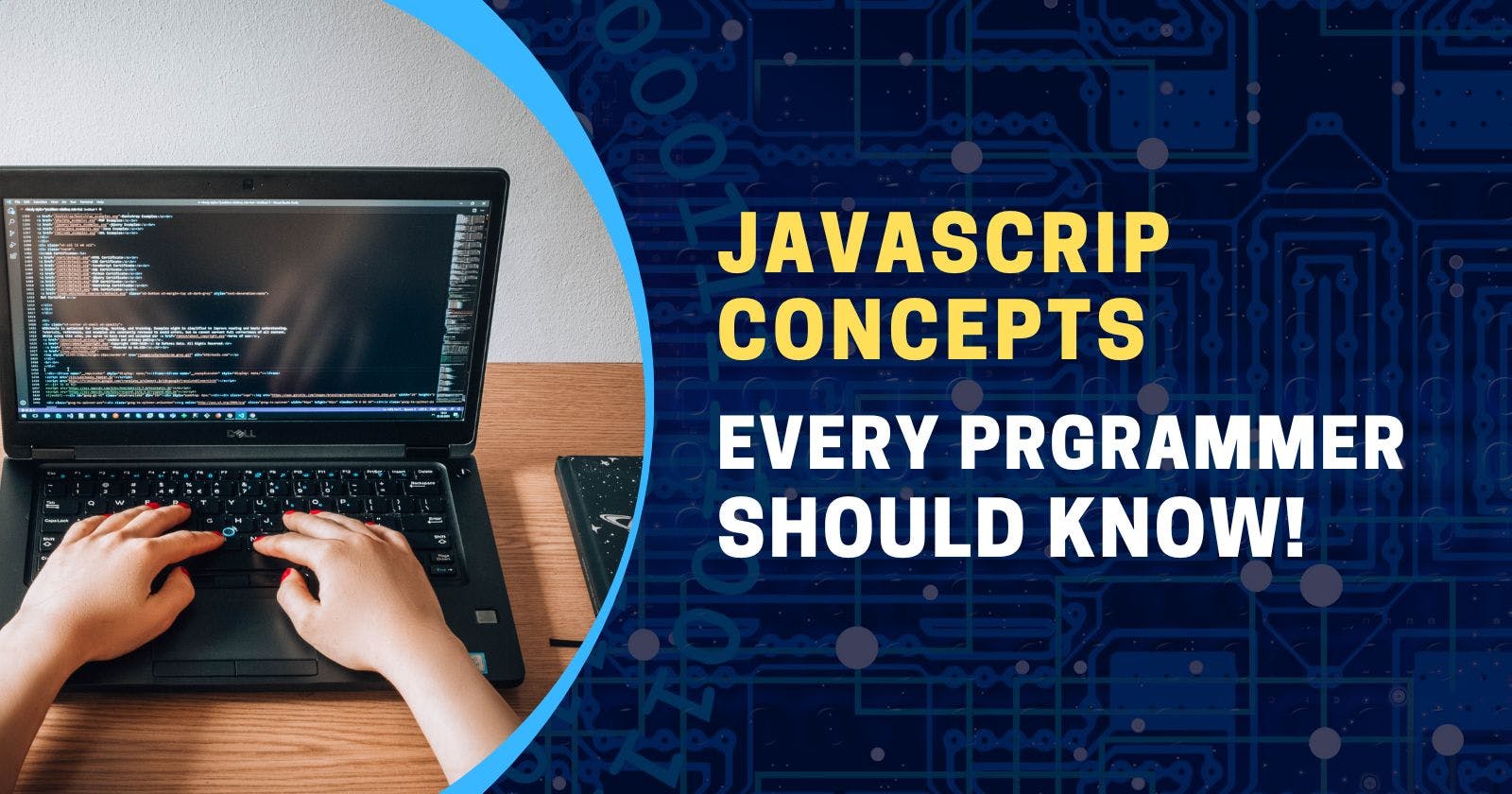JavaScript is a widely used programming language primarily used for creating dynamic and interactive web applications. These concepts form the foundation for writing efficient, maintainable, and effective JavaScript code.
Let and Const Declarations
ES6 introduced the let and const keywords for variable declarations, providing block scope for variables. let allows variable reassignment within the same block scope, while const creates variables that cannot be reassigned after their initial value assignment.
// Using let
let count = 10;
if (count > 5) {
let message = 'Count is greater than 5';
console.log(message);
}
// Using const
const PI = 3.14159;
// PI = 3.14; // This would result in an error, as const variables cannot be reassigned.
letandconstare new ways to declare variables in JavaScript.letallows you to declare mutable variables (can be changed), and their scope is limited to the block they are defined in.constallows you to declare variables that are constant (immutable), and their scope is also limited to the block they are defined in.
In the example, let count is used to declare a variable that can change within the block scope, and const PI is used to declare a constant variable that cannot be changed after initialization.
Arrow Functions
Arrow functions (() => {}) provide a concise syntax for creating functions. They automatically bind the context of this is based on the surrounding code, which can help in avoiding issues related to the value of this in traditional function declarations.
// Traditional function declaration
function multiply(a, b) {
return a * b;
}
// Using arrow function
const multiplyArrow = (a, b) => a * b;
Arrow functions are a shorthand way to declare functions in JavaScript.
They provide a concise syntax by using the
=>arrow operator.Arrow functions automatically bind the value of
thisbased on the surrounding context, which can help avoid confusion with traditional function declarations.In the example,
multiplyArrowis an arrow function that takes two parameters and returns their product.
Template Literals
Template literals allow you to embed expressions inside string literals using backticks (``) and `${}` . This provides a more readable and flexible way to create strings with dynamic content.
const name = 'Alice';
const age = 30;
// Using template literal
const message = `Hello, my name is ${name} and I am ${age} years old.`;
Template literals are a way to create strings that allow interpolation of variables and expressions.
They are enclosed in backticks (``) instead of single or double quotes.
Variables and expressions inside
${}are evaluated and interpolated into the string.In the example, the
messagevariable uses template literals to create a dynamic string with the values of thenameandage.
Destructuring
Destructuring assignments allow you to extract values from arrays or objects into individual variables. It simplifies code and improves readability when working with complex data structures.
// Destructuring arrays
const numbers = [1, 2, 3];
const [first, second, third] = numbers;
// Destructuring objects
const person = { firstName: 'John', lastName: 'Doe', age: 25 };
const { firstName, lastName } = person;
Destructuring allows you to extract values from arrays and objects and assign them to variables.
It provides a more concise and convenient way to work with data structures.
In the example, array destructuring is used to assign values from the
numbersarray to individual variables, and object destructuring is used to extract properties from thepersonobject.
Classes and Modules
ES6 introduced the class syntax, which provides a more structured way to define classes and create object-oriented programming patterns. It helps in creating constructor functions and setting up inheritance more easily. Additionally, ES6 introduced native support for modules with the import and export keywords, enabling better code organization and separation.
// Class declaration
class Animal {
constructor(name) {
this.name = name;
}
speak() {
console.log(`${this.name} makes a sound.`);
}
}
// Module export and import
// animal.js
export default Animal;
// main.js
import Animal from './animal.js';
const dog = new Animal('Dog');
dog.speak();
Classes provide a more structured and convenient way to create constructor functions and implement object-oriented programming in JavaScript.
Modules offer a way to organize and separate code into reusable and encapsulated units.
In the class example, the
Animalclass is defined with a constructor and aspeakmethod. In the module example, anAnimalclass is exported from one module and imported into another.
Spread Operator
The spread operator is used to expand elements of an iterable (like an array or a string) or object properties into places where multiple elements/properties are expected.
It allows you to copy the contents of an array or object into another array or object, making it useful for tasks like creating copies, merging arrays, or passing function arguments.
In the example, we'll demonstrate its usage in copying an array and merging arrays.
// Copying an array using the spread operator
const originalArray = [1, 2, 3];
const copiedArray = [...originalArray];
console.log(copiedArray); // Output: [1, 2, 3]
// Merging arrays using the spread operator
const array1 = [1, 2, 3];
const array2 = [4, 5, 6];
const mergedArray = [...array1, ...array2];
console.log(mergedArray); // Output: [1, 2, 3, 4, 5, 6]
The spread operator simplifies tasks involving arrays and objects by providing a concise and flexible way to work with their elements and properties.
These concepts collectively enhance the readability, maintainability, and expressiveness of JavaScript code, making it more powerful and developer-friendly.